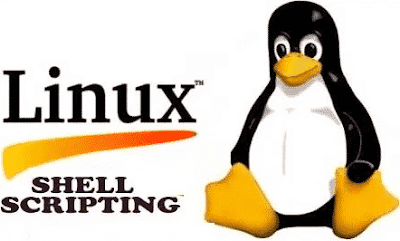LINUX with Shell Scripting:
Mr. Nageswar Rao Mandru (MNRAO) is an industrial Expert with over 20 years of Development and Training experience.
Trained 50,000+ + Students and completed 16 Projects in development on PYTHON, Java, Linux, BigData, Spark, Hadoop, Oracle, and MYSQL Databases.
Course Details:
- Course Name: LINUX with Shell Scripting
- Duration: 30 days
- Date: 16th June 2025
- Timings: 8:30 to 9:30 PM IST
- Demo classes: 3 days (FREE )
- Live classes including Recorded Videos and material, Interview Questions and Software.
- 24/7 Whatsapp support for Coding issues.
- Non-IT students, Pre-grad, Under-Graduates can also understand my classes
Join into PYTHON WhatsApp group with below link
For more Details WhatsApp on. +91- 8179 189 123.
Please pay the Course Fee of Rs.500 on 8179 189 123 (Either Phone Pay or Google Pay) and please provide the Payment Screenshot in the Group without fail.
LINUX with Shell Scripting Course content as below:
PART-1 ( Software Basics )
• Introduction to Software
• System Software Concepts
• Application Software Concepts
• Device Drivers and OS introduction
• GUI vs. CUI / CLI
• Single User OS vs. Multi User OS
• History of DOS, Unix, Windows Operating Systems
• Freeware vs. Open Source
• Features of Unix and Linux
• Unix vs. Linux vs. Windows
• Distributions of Unix and Linux Operating systems
• Operating Systems Using in dev, test and prod environments
• Unix and Linux Architecture
• Shell and Kernel
• Linux Installation with Oracle Virtual Box
• Creating users in GUI
• Putty setup
• WinScp setup
AWS and Cloud
• AWS introduction
• Cloud environment
• Creating AWS account
• Creating AWS – EC2 instance for Linux in cloud
• Generating pem and ppk files
• Creating key and value pair
• Creating security group
• Connecting to EC2 instance using putty
• Files uploading and down loading to Cloud Using WinScp
• Maintaining EC2 instance at free of cost
PART-2 (Linux User Level Commands )
• Linux File system
• Types of files in Linux OS
• Regular files, Directory and Device files
• Checking type of file
• Linux File System Tree Structure
• Checking current working users details
• Logname, whoami, users, who, hostname, uname and last commands
• ls command options
• Date Command options
• Preparing time stamp
• Cal Command Options
• Working with directories
• mkdir, rmdir, cd, mv, rm commands
• Absolute path vs. Relative Path
• Working with files
• cat, touch , cp, mv, rm , truncate commands
• creating hidden files and dirs.
• cmp and diff commands
• Hard link and Soft link files
• Copying and moving files from one location to another using absolute path and relative path
• File command , checking for type of file
• Pattern matching chars, *, ? , [] and { }
• Word Count Command with different options
• Working with editors gedit, vi, nano and vim
• Job Chaining Using pipe ( | )
• Redirection operators < , > and >>
• head and tail commands
• filtering data in files
• tee and tr command
• Data processing using head, tail, pipe ( | ) , tee and tr commands
• grep command different options
• data processing with grep command
• filtering bigdata and small data files
• tar command
• Creating archive files , append to existing tar file
• gzip and gunzip commands
• working with file permissions
• chmod , user , group and others permissions
• octal notations
• umask value
• default permissions of dir and files
• files and dirs security concepts
• changing umask value
• setting permanent umask
Part -3- Advanced LINUX
Find command - different real time scenarios
• find command to filter files
• find by name, type, permissions
• find by user, group , empty file
• find by date , atime, mtime, ctime
• find last 10 days, 50 days and 10 hrs and 1 hrs
• find hidden files and dirs.
• find by size
sed command – real time scenarios
• sed command, in-depth of every options discussed
• sed-replacing string
• replace string in all lines and all matches
• conditional replacing string
• sed – deleting lines
• sed - data cleansing operations
• cut command with different options
• paste command options
• sort – ASCII based and number based sorting
• data processing Techniques
AWK command – real time scenarios
• AWK Scans a file line by line
• AWK Splits each input line into fields
• AWK Compares input line/fields to pattern
• AWK Performs action(s) on matched lines
• AWK Transform data files
• AWK Produce formatted reports
• AWK Format output lines
• AWK Arithmetic and string operations
• AWK Conditionals and loops
• AWK data filtering
• AWK Conditional data
• AWK Data Processing
Job Scheduling and Crontab options
Part- 4- LINUX Shell Scripting
Working with Linux Shell
• What is Shell
• Types of shells
• Checking for current shell
• Working different Shells bash, sh, ksh, ksh93, csh
• Installing different shells
• Shell variables
• Types of Shell variables
• System defined variable and User defined variables
• Variable Scope
• Session level
• User Level
• System level
• Working .bashrc and profiles
• .bashrc files vs profile
• history command
• bash_history files
• configuring HISTSIZE and HISTFILE_SIZE
• locate command vs which command
• PATH Variable setting
• Purpose of PATH setting
• Working bash, ksh, sh and csh shells
• Steps to Write shell scripting
• Shebang
• Shell command quotes
• Command substitution into text
• Shell Command line parameters
• read command, reading data from stdinput
• echo displaying output
• preparing csv data format and writing to files
• Arithmetic Operators
• Relational operators
• Logical operators
• String comparison
• Simple - If statement
• If -else
• Nested – if
• Ladder -if
• case statement
• while loop
• until loop
• for loop
• True and false commands
• break , exit and continue
• expr mathematical expressions
• checking file attributes
• checking for exist, file, dir, read , write and exe , owner
• checking for empty file or not
• comparing file time stamp
Finally, it ends with the Interview Questions.